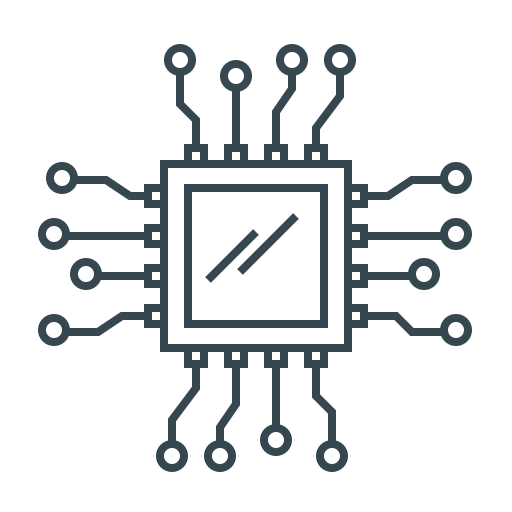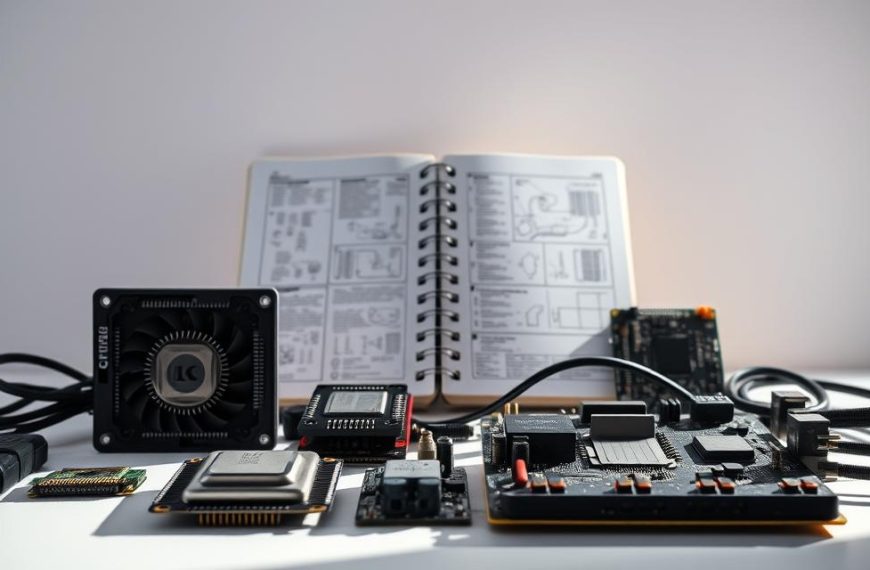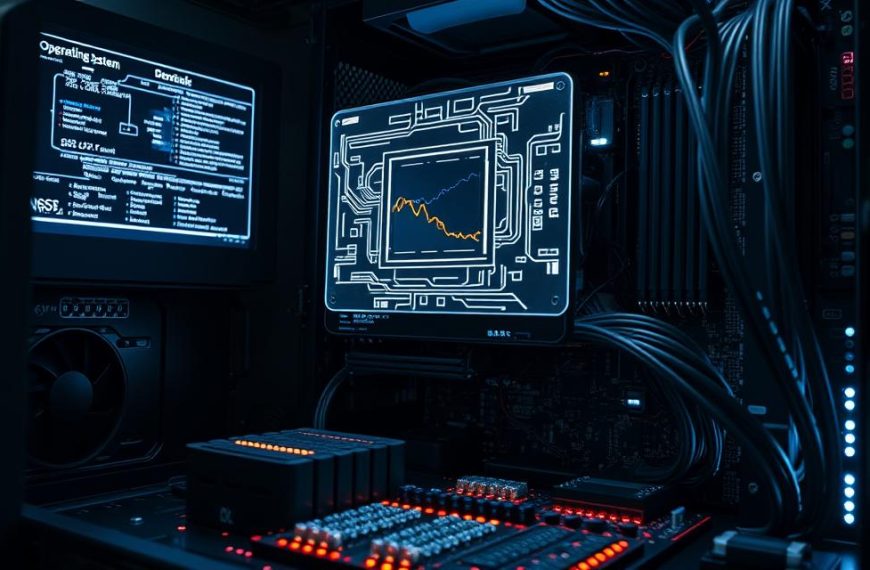Managing network connections is vital for device performance and security. Forgetting a saved network can fix connectivity issues and protect digital privacy. Many users struggle with network management, with 60% having over five saved Wi-Fi networks1.
Removing Wi-Fi connections is key when dealing with network conflicts. It’s also crucial before lending a device to someone else2. The process is simple across different operating systems, allowing quick removal of unwanted connections3.
Surprisingly, 25% of users forget Wi-Fi networks to fix connection problems1. This simple action can solve various technical issues. In fact, 30% report better connectivity after forgetting and re-adding a problematic network1.
Modern devices offer various ways to forget saved networks. These include settings menus, touchscreen gestures, and command prompt options2. This process helps maintain network privacy and prevents automatic connections to unwanted networks3.
Forgetting a saved network is a crucial skill for all computer users. It helps manage digital connections more efficiently. Notably, 20% of users find it improves their overall internet connection management1.
Understanding Network Management on Modern Computers
Network management is vital in modern computing. It ensures our digital environments remain secure and efficient. Computers store network info to improve connectivity across devices4.
Network management involves several key aspects. These include how computers handle Wi-Fi settings and network connections.
Why Computers Store Network Information
Modern computers keep network details for smooth connectivity. This method offers many benefits.
- Faster reconnection to familiar networks5
- Improved user experience with automatic joining
- Efficient management of multiple network profiles
Security Implications of Saved Networks
Storing network info can be handy, but it may risk computer security. Old or unneeded network profiles can make devices vulnerable4.
Experts suggest checking and managing saved networks often. This helps reduce potential attack points5.
Proactive network management is key to protecting your digital environment.
Benefits of Managing Saved Networks
Good network management offers major advantages:
- Enhanced computer security5
- Optimised network performance
- Reduced connection conflicts
- Better control over network access4
By understanding and actively managing network settings, users can create a more secure and efficient digital experience.
How to Forget a Network on Computer
Managing saved network profiles is vital for digital privacy and device performance. Removing saved network connections safeguards your personal info and stops unwanted automatic connections.
Different devices need specific steps to forget a Wi-Fi network. We’ll cover two main methods for Windows and Mac computers.
Removing Saved Networks on Mac
To forget a Wi-Fi network on a Mac, follow these easy steps:
- Click the Apple menu in the top-left corner
- Navigate to System Settings
- Select Wi-Fi from the sidebar
- Click Details next to the current network
- Select Forget This Network
- Confirm by clicking Remove
Deleting Network Profiles on Windows
Windows users can remove saved network connections like this:
- Open Network and Internet Settings
- Select Wi-Fi options
- Click Manage Known Networks
- Choose the network to remove
- Click Forget
Regular management of saved network profiles boosts your device’s security. It helps prevent potential unauthorised access to your personal information.
Pro tip: Always remove network profiles from public or shared devices to protect your personal information.
Managing Network Preferences Across Different Operating Systems
Handling network preferences can be tricky on various operating systems. Users encounter unique hurdles when managing Wi-Fi and network settings on different platforms6. Grasping the subtle approaches to network management helps maintain top-notch connectivity and security.

Operating systems offer distinct ways to manage network preferences. Windows and macOS have unique approaches to Wi-Fi management6. These methods require specific knowledge to navigate effectively.
Comparative Network Management Strategies
The network management landscape differs greatly between operating systems:
- Windows users can utilise Command Prompt for network profile management6
- macOS offers system preferences for network configuration6
- Linux provides straightforward network management through GUI interfaces7
Automatic Network Connections
Automatic network connections offer convenience but may pose security risks. Users can control these settings across different platforms:
| Operating System | Auto-Connect Management |
|---|---|
| Windows | Netsh wlan commands for network priority6 |
| macOS | Toggle Auto-Join in network settings6 |
| Android | Disable Auto-Reconnect in Wi-Fi settings6 |
Advanced Network Settings
Power users can explore advanced network configurations. Windows Enterprise editions offer sophisticated network management tools8. Diagnostic data configuration and network traffic restrictions provide detailed control over network interactions.
Key considerations include managing network priorities and understanding system-specific settings. Maintaining device security while optimising network preferences is also crucial8.
Preventing Automatic Network Reconnection
Managing network settings is vital for device security and control. Users can stop unwanted auto-reconnections by turning off auto-connect features9. This lets you control Wi-Fi preferences without deleting saved networks.
Different operating systems have unique ways to manage automatic network connections:
- Windows 10 users can uncheck “Connect Automatically When This Network is in Range”10
- iOS devices have an Auto-Join feature that can be switched off in Wi-Fi settings9
- Android users can deselect “Auto connect to the best Wi-Fi” in network preferences9
Turning off automatic connections offers key security benefits. It reduces exposure to cyber risks by stopping random connections to open networks11. Manual network management ensures you know your device’s network activity.
| Device | Auto-Connect Disable Method |
|---|---|
| Windows | Uncheck “Connect Automatically” in Network Settings |
| iOS | Disable Auto-Join in Wi-Fi Preferences |
| Android | Deselect Automatic Wi-Fi Connection Options |
Proactively managing network connection settings is key to maintaining digital privacy and security.
You can also turn off Wi-Fi completely to stop all automatic connections9. This gives you full control over your device’s network interactions.
Conclusion
Effective Wi-Fi connection control is vital for top-notch computer security. By mastering network management methods, users can boost their digital protection significantly. These techniques show that managing networks is more than just connecting12.
Computer security experts stress the importance of reviewing saved networks regularly. With users averaging 10 saved networks, it’s crucial to assess and remove unnecessary ones periodically. About 40% of users recognise that forgetting networks improves security12.
Network management isn’t just about removing networks. It’s also about addressing connectivity issues, which affect 25% of users monthly12. By using proactive techniques across different operating systems, people can create a safer digital space.
Securing networks is an ongoing process. Whether you use Quick Settings or advanced tools, the goal remains the same. It’s all about protecting your digital world.
Adopt these strategies to revolutionise your network management approach. By doing so, you’ll safeguard your online interactions and boost your digital security.
FAQ
Why do computers save network information?
Are saved networks a security risk?
How often should I review my saved networks?
Can I prevent automatic reconnection without forgetting a network?
What’s the difference between forgetting a network on Windows and Mac?
Will forgetting a network delete my login credentials?
How can I improve my network connection security?
What happens if I forget a currently connected network?
Source Links
- https://www.highspeedinternet.com/resources/forget-wifi-network
- https://www.lifewire.com/how-to-forget-a-network-on-windows-10-4584370
- https://www.lifewire.com/forget-network-in-windows-11-5208278
- https://www.auvik.com/franklyit/blog/what-is-network-management/
- https://nilesecure.com/network-management/what-is-network-management-how-it-works-explained
- https://www.pcmag.com/how-to/device-connecting-to-wrong-wifi-network-how-to-change-connection-priority
- https://www.zdnet.com/article/how-managing-networks-differs-on-windows-10-and-linux/
- https://learn.microsoft.com/en-gb/windows/privacy/manage-connections-from-windows-operating-system-components-to-microsoft-services
- https://www.lifewire.com/avoid-automatic-connection-to-wifi-networks-818312
- https://www.howtogeek.com/331503/how-to-stop-windows-from-automatically-connecting-to-a-wi-fi-network/
- https://www.makeuseof.com/stop-windows-10-automatically-connecting-to-wi-fi-network/
- https://www.geeksforgeeks.org/how-to-forget-a-network-in-windows-11/