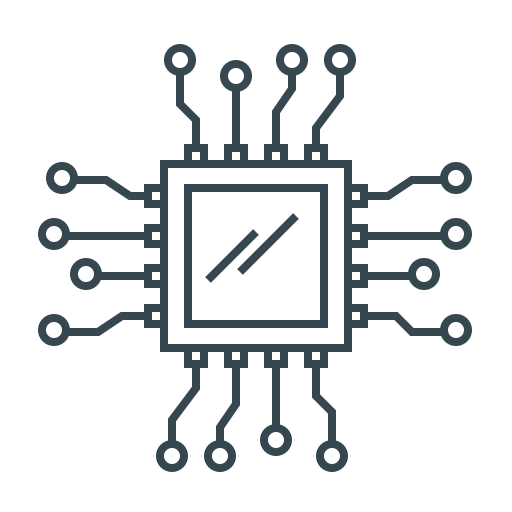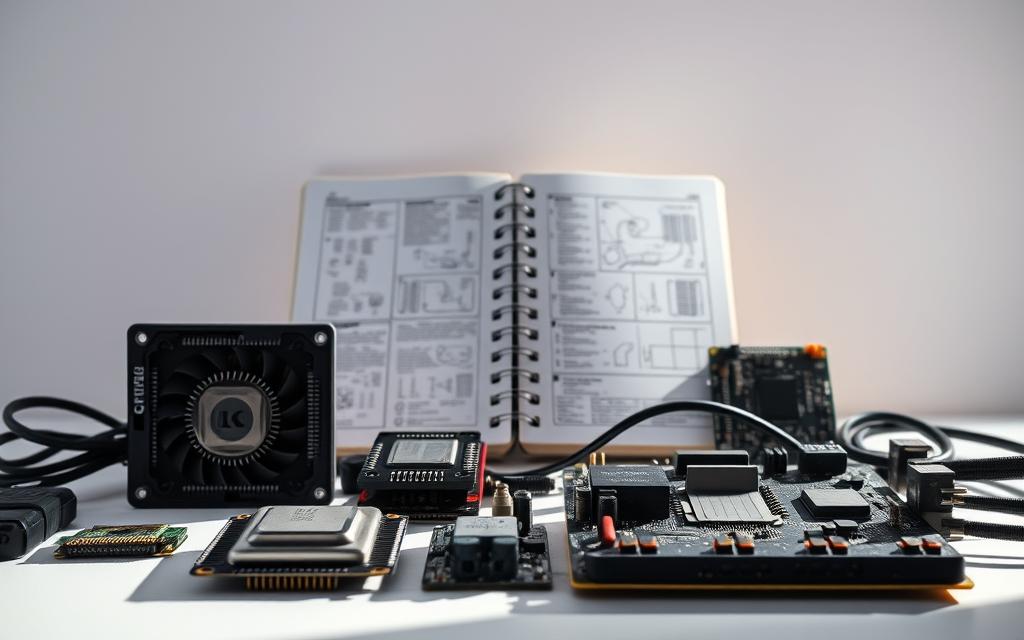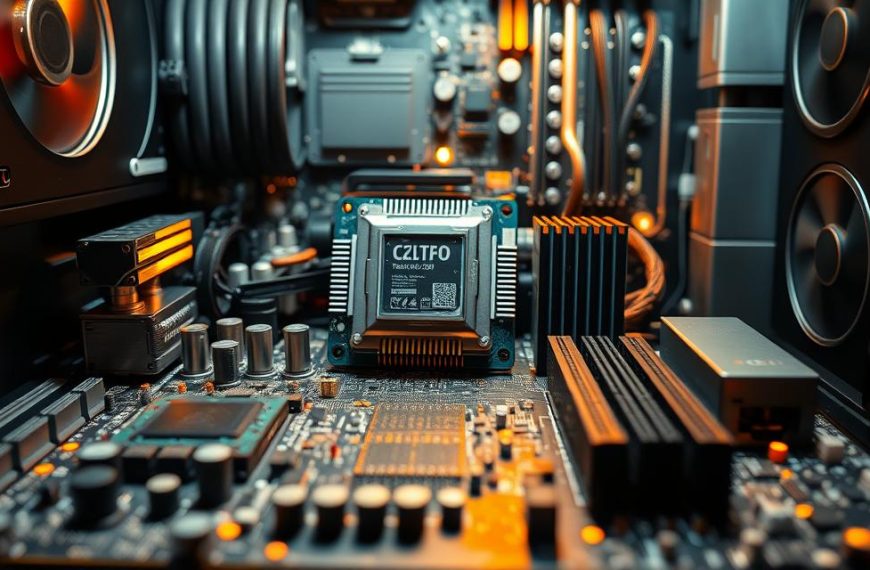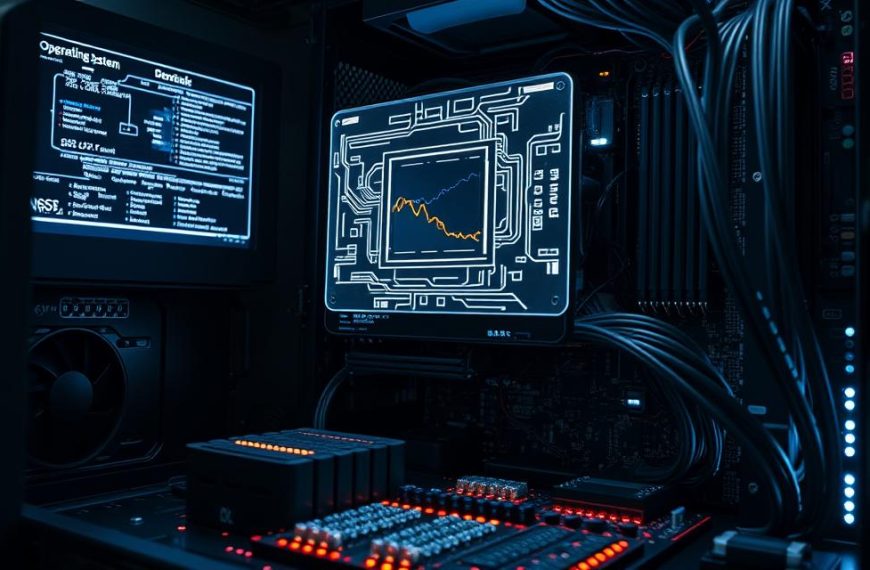Learning computer hardware basics is crucial for understanding technology. It opens doors to digital innovation opportunities. Computer hardware includes input, output, processing, and storage devices.
Tech enthusiasts can explore hardware through various methods. Online learning platforms offer flexible education for expanding technical knowledge. Over 500 learning opportunities create a comprehensive online environment.
Mastering computer hardware requires analytical thinking and problem-solving skills. Effective communication is also essential. Coding boot camps and specialised courses provide in-depth understanding of technical components.
Most computer hardware roles need a bachelor’s degree. Relevant fields include computer technology and engineering. Continuous learning is vital in this rapidly changing technological landscape1.
Understanding Computer Hardware Fundamentals
Computer hardware forms the physical foundation of digital technology. It enables complex computational processes through intricate components. These essential parts work together, transforming electrical signals into meaningful tasks.
Defining Computer Hardware Elements
Computer hardware components fall into several critical groups. These enable system functionality. The primary categories include:
- Input devices
- Output devices
- Processing units
- Storage mechanisms
Processing Powerhouses: Central Processing Units
The Central Processing Unit (CPU) serves as the brain of any computer system. Modern CPUs contain billions of transistors that perform rapid calculations2. Advanced chips like the Apple M1 can process over 11 trillion operations per second2.
Memory and Storage Dynamics
Random Access Memory (RAM) plays a crucial role in temporary data storage. It also impacts system performance. RAM capacities typically range from 8GB to 32GB, supporting various computational needs3.
Different RAM types offer varied performance levels. DDR4 represents the current market standard2.
| Hardware Component | Primary Function | Performance Indicator |
|---|---|---|
| CPU | Processing instructions | Trillion operations per second |
| RAM | Temporary data storage | Memory capacity |
| Storage Devices | Long-term data retention | Read/Write speeds |
Storage Solutions
Modern storage technologies like Solid State Drives (SSDs) offer faster data access. They outperform traditional Hard Disk Drives (HDDs)2. SSDs provide quicker boot times and enhanced file transfer speeds.
Knowing these hardware components helps users make informed decisions. They can better understand system performance, compatibility, and potential upgrades3.
Essential Computer Components Every Learner Should Know
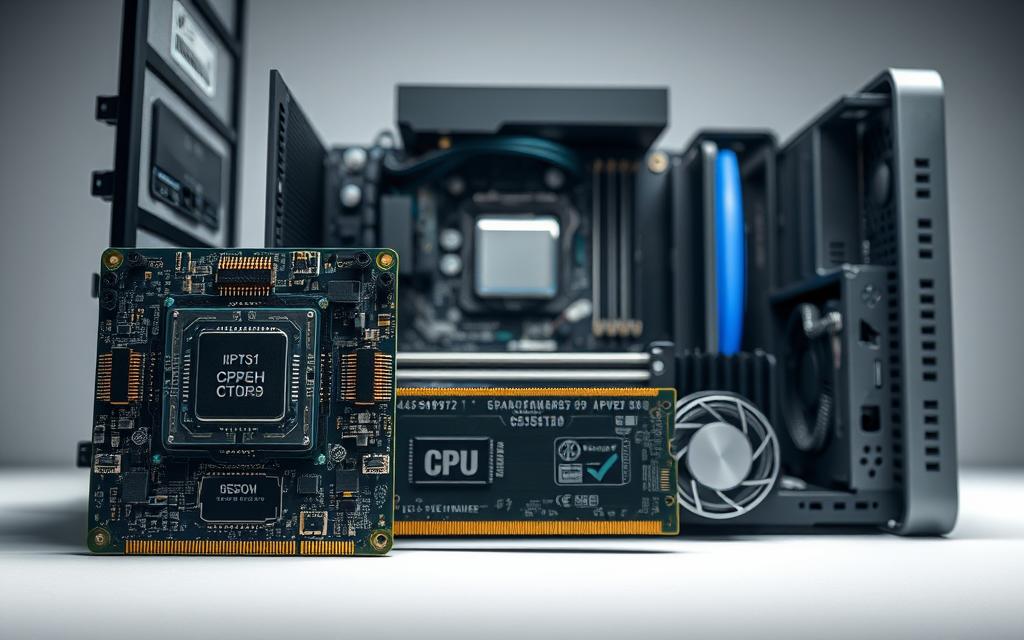
Core hardware components are vital for anyone keen on computer technology. These parts form the backbone of every computing device. From basic laptops to high-performance desktops, they’re crucial4.
The Central Processing Unit (CPU) acts as the computer’s brain. It interprets and executes commands swiftly. Modern CPUs can have 2 to 64 cores, enabling advanced multitasking5.
CPU performance is measured by clock speeds. These range from 1.5 GHz to over 5.0 GHz4.
- Motherboard: The central hub connecting all hardware components
- CPU: The processing powerhouse of the computer
- RAM: Temporary memory for running programs
- Storage Devices: HDD and SSD for data preservation
Random Access Memory (RAM) is crucial for system performance. Most users find 16 GB optimal. RAM capacities range from 4 GB to 64 GB4.
Storage solutions have evolved significantly. Solid State Drives (SSDs) offer speeds up to 30 times faster than traditional Hard Disk Drives5.
Storage options include:
- Hard Disk Drives (500 GB to 10 TB)
- Solid-State Drives (120 GB to 8 TB)
- External storage devices
Computer hardware components typically last 3 to 5 years. After this, upgrades become necessary4. Quality core hardware ensures better performance and longevity.
How to Learn More About Computer Hardware
Computer hardware learning resources can boost your technical knowledge. They open up exciting opportunities in the digital world. Multiple pathways exist to develop your hardware skills, regardless of your experience level.
The digital landscape offers numerous hardware tutorials and learning platforms. Online learning has made computer hardware education more accessible. It has revolutionised how people acquire technical skills.
Online Learning Resources and Tutorials
Finding quality computer hardware learning resources requires strategic research. Consider these powerful online learning channels:
- Massive Open Online Courses (MOOCs) with comprehensive hardware tutorials
- Professional certification programmes
- YouTube technical channels
- Interactive online workshops
Many online platforms provide structured learning experiences. Some computer hardware courses feature detailed modules covering fundamental concepts6. These courses typically attract around 14,919 learners.
They maintain high satisfaction rates, with 94% of participants reporting positive experiences6.
Hands-on Practice Techniques
Practical experience is crucial in mastering computer hardware. Experiential learning turns theoretical knowledge into practical skills:
- Disassemble and reassemble old computer systems
- Build your personal desktop computer
- Attend local technology workshops
- Join computer enthusiast community groups
Professional Certification Paths
Professional certifications validate your expertise and enhance career prospects. Key hardware tutorials and certification programmes include:
- CompTIA A+ certification
- Cisco Certified Technician
- Microsoft Technology Associate
These credentials show your commitment to professional development in computer hardware. They provide structured learning paths that employers value.
Mastering Internal Hardware Components
Internal computer hardware is vital for building or upgrading your system. These components work together to deliver top-notch performance. Each part, from processors to motherboards, plays a crucial role in system functionality.
Let’s explore the key internal hardware components every tech enthusiast should know:
- Central Processing Unit (CPU): The brain of the computer, measuring performance in gigahertz (GHz)7
- Random Access Memory (RAM): Crucial for multitasking, with typical configurations ranging from 4 GB to 64 GB7
- Motherboard: The central connection point for all components8
- Storage Devices: Including traditional HDDs and faster SSDs7
Hardware installation demands careful attention to detail. Proper configuration is key to optimal system performance. Consider these essential tips when installing internal computer hardware:
- Ensure compatibility between components
- Ground yourself to prevent static electricity damage
- Follow manufacturer instructions precisely
- Check BIOS settings after installation9
Motherboards are crucial, often including integrated features like Ethernet and Wi-Fi. Their sizes vary, with four common consumer options: EATX, ATX, Micro-ATX, and Mini-ITX8.
Pro tip: Always research component compatibility before purchasing hardware for installation.
Troubleshooting is essential when working with internal computer hardware. Common issues include system freezes, insufficient memory, and hardware detection problems9. Understanding these challenges helps you quickly diagnose and solve potential complications.
Understanding External Peripherals and Connectivity
External computer hardware expands the functionality of modern computing systems. Peripherals allow users to interact with devices and boost productivity. These components include input, output, and storage devices, providing essential hardware connectivity.
Peripheral devices fall into three main categories: input, output, and storage10. Input peripherals like keyboards and mice enable user interaction. Output devices such as monitors and printers are vital for displaying information.
Modern hardware connectivity supports various connection methods. USB remains popular due to its simplicity and speed10. Wireless options like Wi-Fi and Bluetooth have expanded device capabilities.
External storage solutions offer convenient data management. USB flash drives and portable hard drives provide easy data transfer options10.
Networking hardware is crucial for internet and local network communication. Routers, switches, and network cards support the infrastructure for digital connectivity. These devices enable resource sharing and access to online services.
FAQ
What is computer hardware?
How do I choose the right components when building a computer?
What are the most important computer hardware components?
How can I learn about computer hardware?
What is the difference between internal and external hardware?
How often should I upgrade my computer hardware?
What are the best resources for learning computer hardware maintenance?
How do I troubleshoot common hardware issues?
Source Links
- https://www.edx.org/learn/computer-hardware
- https://serhii.io/posts/understanding-computer-fundamentals-the-basics-of-computers
- https://www.electricneutron.com/computer-hardware-basics/
- https://www.lincolntech.edu/news/information-technology/basic-computer-hardware-essentials-networking-student
- https://computerhardwareguide.co.uk/what-is-computer-hardware-a-beginners-guide-to-key-components/
- https://www.coursera.org/learn/computer-hardware-software
- https://edu.gcfglobal.org/en/computerbasics/inside-a-computer/1/
- https://www.corsair.com/us/en/explorer/diy-builder/blogs/the-anatomy-of-a-pc/?srsltid=AfmBOopgPHwxujUdX87s0W1pTFjohoEajtMYc5EynQRhb9f49ZNdA5oW
- https://www.pluralsight.com/resources/blog/guides/troubleshooting-hardware
- https://www.printingwatch.com/what-are-peripherals-in-computer-systems