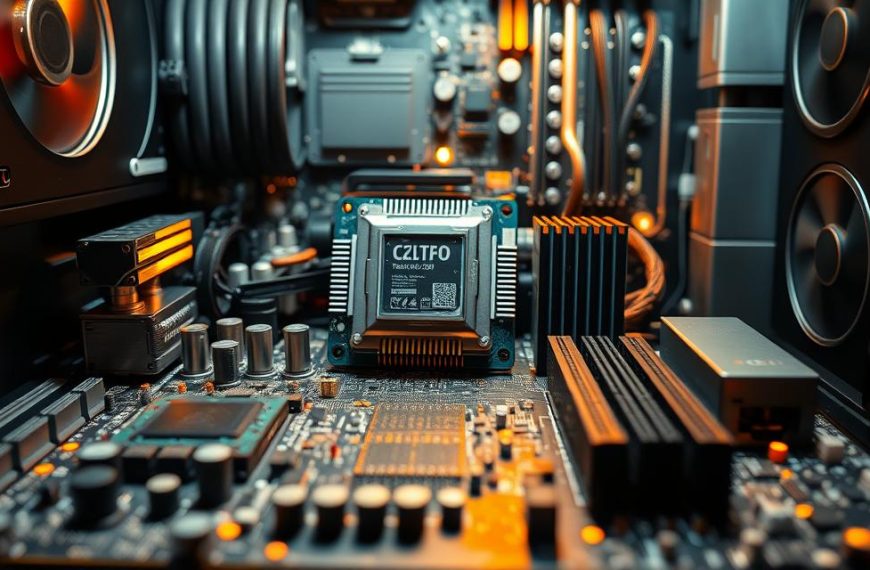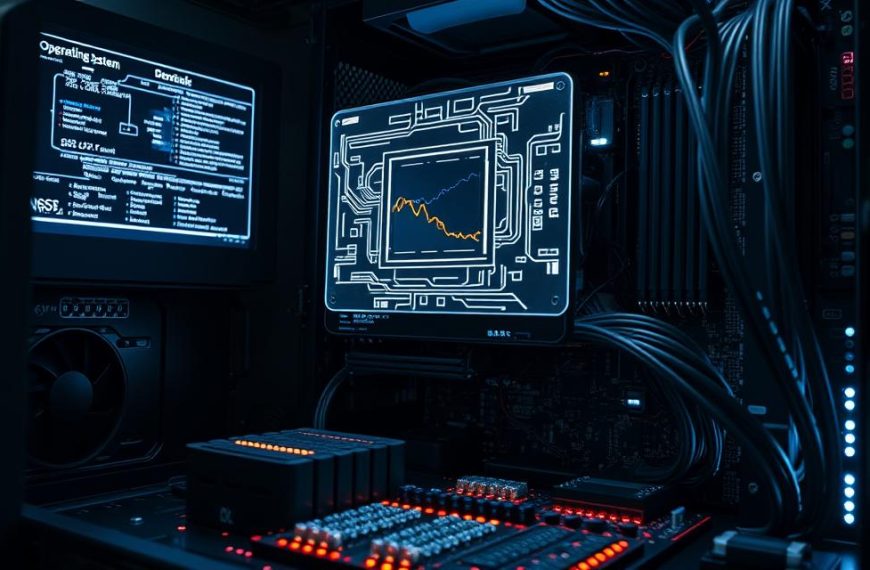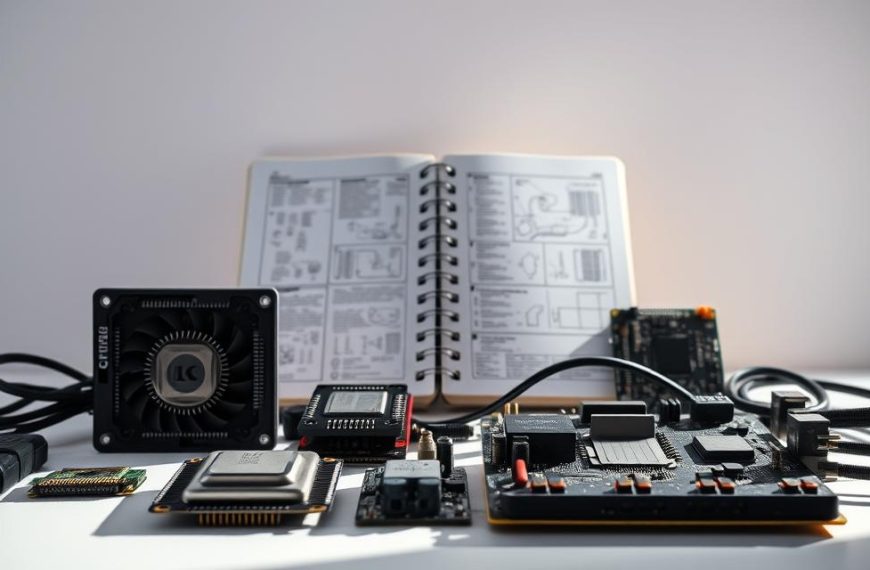Many people discard electronics without realizing their potential. Over 82% of thrown-away devices contain working parts, according to EPA data. This creates opportunities for tech-savvy individuals to build functional systems at zero cost.
The concept of “tech Frankensteining” – combining components from multiple sources – is gaining popularity. With 53.6 million metric tons of e-waste generated globally last year, reusable materials abound. The average U.S. household has 3.5 unused electronic devices gathering dust.
This guide explores six practical methods to acquire components without spending money. From salvaging discarded items to community sharing programs, options exist for various skill levels. One success story features a perfectly good 40GB hard drive rescued from the trash.
Beyond cost savings, repurposing technology helps the environment. It reduces electronic waste while providing functional equipment. Basic tools like screwdrivers and anti-static gear are often all that’s needed to begin.
How to Get Free Computer Hardware Through Local Resources
Municipal waste streams conceal reusable electronics. Over 73% of bulk trash contains functional components, from RAM sticks to power supplies. Urban and suburban areas offer prime opportunities for resourceful collectors.
https://www.youtube.com/watch?v=qcTTSPFkKyw
Council Cleanup and Bulk Waste Pickup
Many cities schedule quarterly pickups for large items. Phoenix residents, for example, often find working systems like Windows XP/98 units left curbside. Follow these steps to maximize success:
- Track schedules: Check municipal websites for pickup dates.
- Prioritize timing: Scout neighborhoods the night before collection.
- Safety first: Wear gloves and high-visibility gear.
A Reddit user famously built a gaming rig from three discarded Dell Optiplexes. Portable power packs help test components onsite.
Dumpster Diving for Hidden Treasures
Commercial dumpsters near offices or colleges often yield intact devices. Legal considerations vary—research local ordinances in 15 major U.S. cities first.
Essential gear includes:
- Grabber tools to avoid direct contact
- Headlamps for nighttime visibility
- Sanitizer for post-scavenge cleanup
Avoid CRT monitors and leaking batteries. Suburban areas report higher success rates due to less competition.
Leverage E-Waste Recycling Programs
Recycling centers often serve as goldmines for functional tech components. Research shows 40% of discarded devices still work perfectly. Many facilities allow public access to salvage parts before processing.
Finding Functional Parts at Recycling Centers
Major e-waste processors like FreeGeek redistribute over 200,000 units yearly. Follow these steps to locate reusable technology:
- Check public access days: Many centers offer weekly windows for part retrieval
- Bring testing tools: Portable power supplies and diagnostic software help verify functionality
- Ask about partnerships: Microsoft Registered Refurbishers often provide certified components
California’s E-Waste Recovery Act supports these initiatives statewide. A Detroit school recently upgraded its entire lab using parts from local recycling drives.
Nonprofit Organizations Offering Free Hardware
Groups like Human-I-T specialize in bridging the digital divide. They provide students and low-income families with refurbished devices.
| Organization | Specialization | Annual Distribution |
|---|---|---|
| FreeGeek | Complete systems | 85,000+ units |
| Human-I-T | Student devices | 60,000+ units |
| Computers With Causes | Educational institutions | 45,000+ units |
Documentation requirements vary by program. Most nonprofits request proof of need, like school enrollment or income verification. Some offer additional resources through government partnerships.
Each reused component prevents approximately 1.5kg of CO2 emissions. Beyond environmental benefits, these programs create technology access for underserved communities.
Tap Into Digital Communities and Forums
Online communities have become treasure troves for tech enthusiasts seeking reusable components. Platforms like Reddit and Facebook host dedicated groups where 1.2 million members exchange parts daily. These networks thrive on shared knowledge and generosity.
Reddit and Discord Groups for Parts
Subreddits like r/hardwareswap facilitate thousands of monthly trades. Discord servers organize real-time giveaways, such as a user scoring a GTX 1080 through a community raffle. Follow these steps to engage effectively:
- Craft clear ISO posts: “Seeking DDR4 RAM for educational project” works better than vague requests.
- Set deal alerts: Use bots to track keywords like “free” or “giveaway.”
- Verify components: Request benchmark tests for high-value items.
Top platforms for tech swaps include:
| Platform | Active Users | Specialty |
|---|---|---|
| r/hardwareswap | 1.2M | All components |
| Discord Tech Haven | 45K | Giveaways |
| Facebook Buy Nothing | Local groups | Complete systems |
Facebook Marketplace and Craigslist Tactics
Listings offering “broken” laptops often contain functional parts like screens or batteries. Thursdays from 8–10 PM EST see peak posting activity. Always:
- Meet in police station parking lots for safety.
- Check for fake shipping scams by reverse-image-searching photos.
- Build reputation by offering your own spare parts first.
Protonic’s volunteer technicians recommend testing items onsite with portable diagnostic tools. Microsoft TechNet forums provide additional verification resources for unfamiliar components.
Ask Friends, Family, and Local Businesses
Your personal network often holds untapped tech resources waiting to be discovered. Research shows a 68% success rate when asking directly for hand-me-downs. Many people overlook spare parts gathering dust in home offices or basements.
Start with family members upgrading their systems. A polite script works wonders:
“I’m helping [project name] and could use older computers. Would you consider donating?” Mention tax deductions—donors may claim fair market value.
Small businesses are goldmines. Dental offices, for example, frequently replace functional equipment. One tech enthusiast acquired 15 MacBooks after a clinic’s upgrade cycle. Approach managers with:
“Could we repurpose your retired devices for [cause]?”
Effective outreach tools include:
- Flyers at community centers with bullet-pointed needs (e.g., “Seeking LCD monitors”).
- Alumni networks—schools often have surplus labs.
- Storage auctions for abandoned tech (verify legality first).
| Source | Potential Yield | Tips |
|---|---|---|
| Local Churches | 5–10 devices/year | Offer data wiping services |
| Home Offices | Individual components | Ask during spring cleaning |
| Corporate Donors | Bulk shipments | Highlight CSR benefits |
Always meet donors in safe locations like library parking lots. A thank-you note or social media shout-out encourages repeat gifts. For data security, use DBAN for drives or partner with nonprofits like PCs for People.
Explore Corporate IT Upgrades and Donations
Enterprise IT departments retire functional devices during regular upgrades. Research shows corporations replace 30% of their technology assets annually, creating massive surplus streams. Dell’s Asset Recovery Services alone processes over 2 million units each year.
Fortune 500 companies maintain strict refresh cycles, often every 3-4 years. These corporate policies generate enterprise-grade hardware that still has years of usable life. Many organizations partner with nonprofits like the National Cristina Foundation to redistribute equipment.
Key strategies for accessing these resources:
- Track fiscal year cycles: Most upgrades occur in Q4 as budgets renew.
- Contact IT asset managers directly about decommissioned inventory.
- Highlight CSR benefits like tax deductions and sustainability reports.
One startup built an entire server farm using retired banking equipment. The founder noted: “Banks replace hardware for compliance, not performance. We got enterprise-grade servers with 5+ years of remaining lifespan.”
| Corporate Program | Annual Volume | Recipient Focus |
|---|---|---|
| Microsoft Registered Refurbishers | 850,000+ units | Schools and nonprofits |
| HP Technology for Community | 120,000+ devices | Educational institutions |
| Google Ad Grants | $10M monthly credits | Nonprofit marketing |
ISO 14001 certified companies prioritize responsible disposal. TechSoup.org facilitates these partnerships, helping over 1.3 million organizations gain technology access. Their 100-mile radius distribution model ensures efficient logistics.
This sustainable way of repurposing corporate assets benefits both businesses and communities. Schools receiving these donations report 73% improved technology access for students. Proper documentation helps corporations claim maximum tax benefits while supporting worthy causes.
Conclusion: Building Your Free Tech Arsenal
Resourceful tech enthusiasts can assemble powerful systems without spending a dime. The six strategies covered—from local salvage to corporate donations—offer multiple paths to success. One builder created a complete gaming rig using only discarded parts.
Used components need proper care. Clean fans regularly and test power supplies before installation. Upcycling projects turn old laptops into media servers or security monitors. Each reused device keeps harmful e-waste out of landfills.
Communities benefit when technology gets a second life. Workshops teach repair skills while fostering connections. The average DIY builder saves $1,200 annually through smart sourcing.
Ready to start? Share your #TechRescue story online. Many people find inspiration in creative reuse projects. Together, we can build a more sustainable tech future.