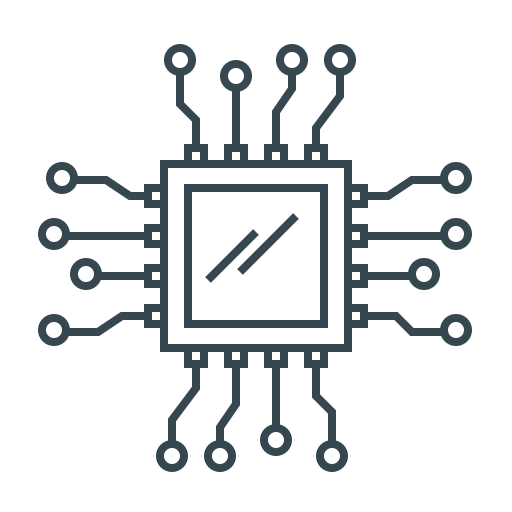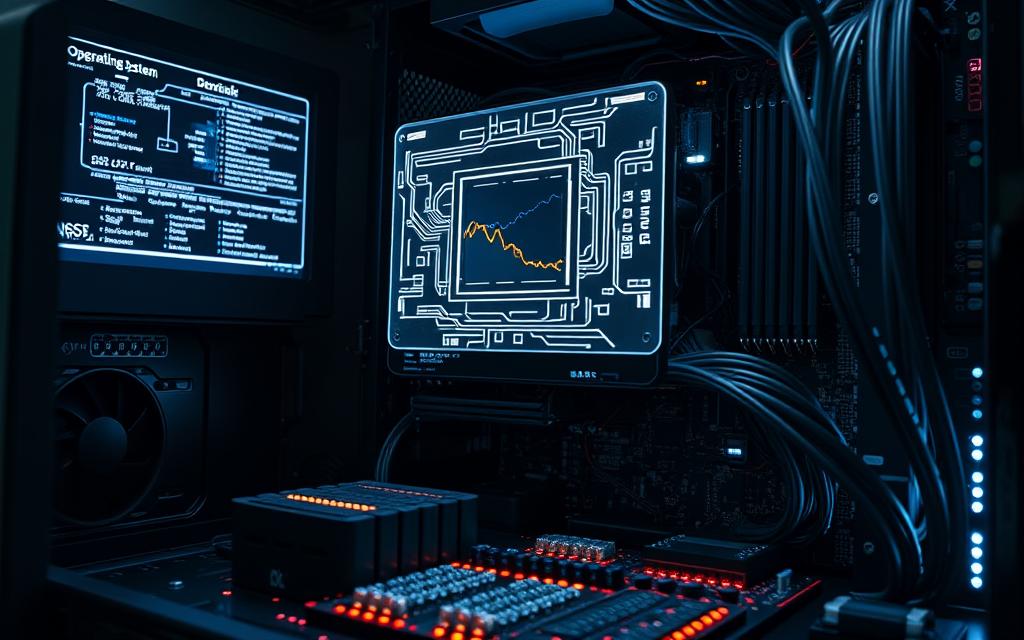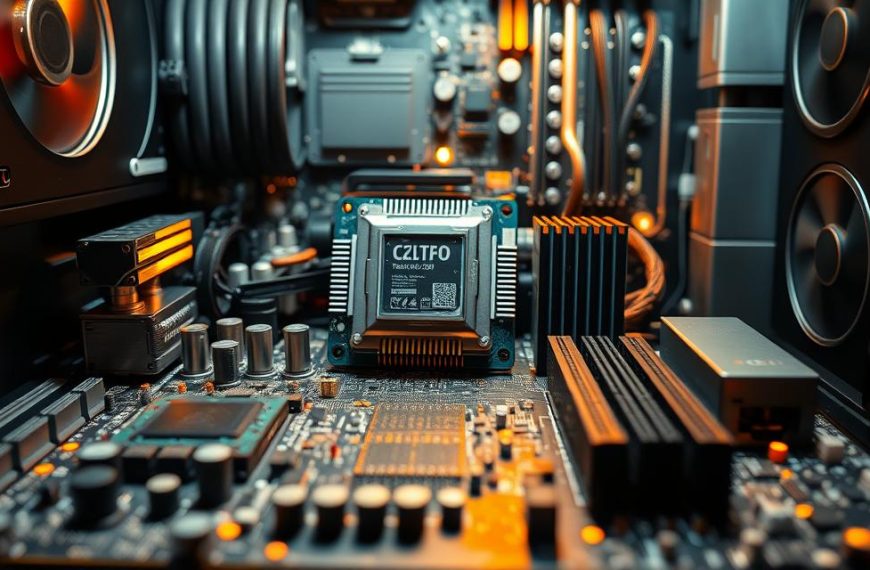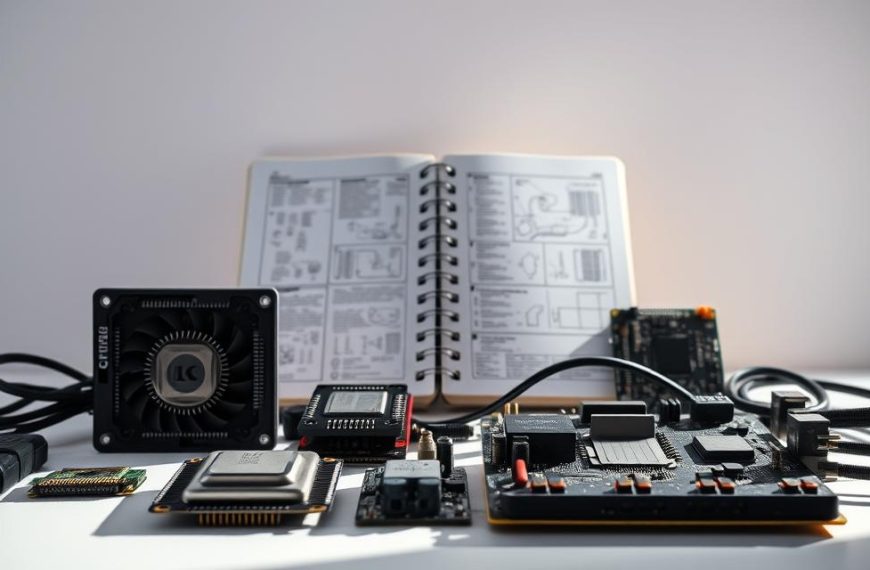Operating systems (OS) bridge computer hardware and software applications. They manage complex interactions with precision. These programs translate user commands into hardware instructions for seamless computing.
Modern OS handle various hardware management tasks. They control input devices like keyboards, output devices such as monitors, and storage mechanisms. OS types range from single-tasking to multi-tasking systems, optimising computer performance.
The global computing landscape shows interesting OS usage trends. Windows leads with 76% market share. MacOS represents 17%, while Linux distributions account for 2.5%1.
Operating systems use key principles like process isolation. This ensures software programs don’t interfere with each other. It enhances system reliability and security2.
OS employ advanced communication methods with hardware. These include special instruction I/O, memory-mapped I/O, and Direct Memory Access techniques2.
Device drivers are crucial in this complex ecosystem. They enable precise communication between the OS and hardware components. Modern operating systems can manage over 1,000 device drivers1.
Understanding Operating Systems and Their Core Functions
Operating systems bridge computer hardware and software. They manage digital resources and orchestrate system interactions. These platforms ensure smooth performance and user experience3.
Modern operating systems support advanced computing capabilities. They allow multiple programs to run at once. This is a big step up from earlier command-line interfaces4.
Efficient hardware resource management is key to their function3.
Key Components of Operating Systems
The core architecture of an operating system comprises several critical elements:
- Kernel: The foundational software layer managing hardware interactions3
- Device drivers: Essential for communicating with peripheral hardware4
- User interface: Providing access points for system interaction3
System Architecture and Hardware Management
Operating system architecture is vital for hardware management. These systems use advanced techniques like context switching and memory protection.
Basic Hardware Management Functions
Key hardware management functions include CPU scheduling, memory allocation, and device management. Operating systems use various algorithms to optimise these processes.
Examples include First-Come, First-Served and Round-Robin scheduling3.
Operating systems are the silent conductors orchestrating the complex symphony of computer hardware and software interactions.
Windows leads global operating system usage with over 80% market share5. This shows the importance of robust OS components in modern computing.
Hardware Communication Methods and Protocols
Modern operating systems use advanced methods to interact with computer hardware. These include I/O ports, memory-mapped I/O, and interrupts. They enable smooth data transfer between software and physical components6.
The complexity of hardware communication affects system performance and efficiency6. It determines how well the system operates overall.
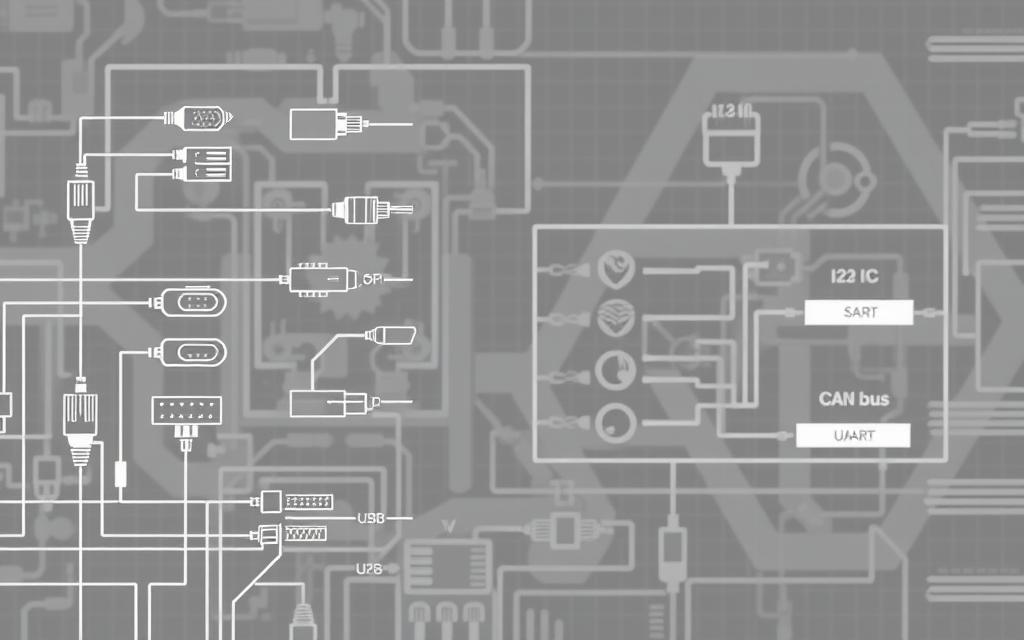
I/O ports offer a direct channel for software to communicate with hardware devices. They act as dedicated pathways for precise control and information exchange7.
Network cards, graphics processors, and storage controllers often use these special routes. They help manage data flow effectively.
- Memory-mapped I/O uses specific memory addresses to interact with hardware
- Interrupts enable hardware components to signal the CPU for immediate attention
- Direct communication protocols enhance system responsiveness
Interrupts are vital in hardware communication. They allow devices to request urgent processing time from the CPU6.
When a device needs immediate attention, it triggers an interrupt. This prompts the operating system to pause current tasks and address the hardware request.
These communication methods directly impact system performance. Performance metrics include hardware and operating system indicators6. The communication protocols used greatly influence these metrics.
Efficient hardware communication is the backbone of modern computing systems, enabling rapid and precise interactions between software and physical components.
These communication methods reveal the complex relationship between operating systems and computer hardware. They showcase the sophisticated mechanisms powering our digital experiences7.
What is the Relationship Between Operating System and Computer Hardware
Operating systems bridge computer hardware and software, enabling seamless digital experiences. These platforms manage complex hardware resources through advanced techniques. They orchestrate interactions that modern computing relies upon.
Memory management is crucial for operating system functionality. The OS allocates and tracks computer memory for efficient resource use8. 32-bit systems can use up to 4GB of RAM, while 64-bit systems support much more8.
Process Scheduling and Resource Allocation
Process scheduling divides CPU time strategically, enabling multitasking. The operating system’s multitasking ability runs multiple programs at once8. It distributes resources across different cores for optimal performance and responsive experiences.
Device Driver Communication
Device drivers are vital communication interfaces between hardware and the operating system. These software modules allow standardised interactions for seamless peripheral functioning8. Modern systems manage drivers to provide consistent application interfaces across various hardware setups.
- Memory allocation techniques
- CPU time distribution
- Hardware device integration
The relationship between operating systems and hardware keeps evolving. This ongoing development drives technological innovation and improves computational efficiency.
System Resource Management and Optimisation
Operating systems manage computer resources efficiently through sophisticated allocation strategies. They balance performance, energy use, and user needs. These systems work non-stop to keep everything running smoothly.
Resource allocation uses key strategies for system optimisation:
- CPU management techniques
- Memory management protocols
- I/O bandwidth distribution
- Dynamic priority assignment
Performance management is vital when handling system resources. CPU spike protection stops individual processes from overwhelming the system. The OS can lower a process’s priority if it uses too much CPU9.
Modern operating systems use advanced resource management techniques, including:
- Memory release from idle processes
- Power consumption monitoring
- Intelligent process prioritisation
Constant monitoring of network behaviour and resource use leads to better system setups10. Operating systems use clever algorithms to share resources among hardware parts.
This ensures efficient and responsive computing environments for all users910.
Hardware Interface Management Through Device Drivers
Device drivers are vital software components. They enable smooth communication between computer hardware and operating systems11. These specialised programs act as translators, allowing hardware devices to interact with core systems12.
Modern computers rely on various types of device drivers. These ensure optimal performance and smooth operation11. Let’s explore some common types:
- Bluetooth drivers
- Graphics card drivers
- Printer drivers
- Mouse and keyboard drivers
Driver Installation and Updates
Installing and updating device drivers is crucial. Most modern drivers are written in C or C++11. Proper management ensures hardware devices work smoothly and securely12.
Hardware Recognition Protocols
Operating systems use clever protocols to recognise new hardware. These allow for easy detection and integration of various peripherals12. Device drivers talk to hardware through polling, interrupting, or direct memory access12.
Device Driver Security
Security is a top priority in device driver management. Drivers operate at high privilege levels within the system11. They need thorough testing to prevent vulnerabilities and performance issues11.
Good device driver management keeps computers responsive and secure. It helps support various hardware interfaces effectively.
Conclusion
Operating systems are vital for linking software and hardware. They ensure system efficiency through advanced hardware resource management. This intricate relationship drives technological progress, reshaping computational abilities13.
Modern operating systems now offer enhanced security and virtualisation. They also provide robust device management protocols. These improvements allow systems to handle complex tasks with remarkable efficiency13.
The market shows impressive diversity in operating systems. Windows, macOS, and Android all hold significant market shares14.
The future of computing depends on innovation in system efficiency. It also relies on improved hardware integration. Cloud computing and containerisation will refine how operating systems work with hardware13.
As technology advances, understanding these interactions remains crucial. It’s key to driving continued progress in the field of computing.
FAQ
What is the primary role of an operating system in computer hardware interaction?
An operating system acts as a vital link between software and hardware. It translates user commands into actions for computer hardware to execute. The OS manages resources, facilitates communication, and ensures efficient use of system capabilities.
How do operating systems manage memory resources?
Operating systems use advanced techniques like paging and memory allocation. These methods allow dynamic allocation and deallocation of memory. This ensures optimal performance and prevents conflicts between different processes.
What are device drivers, and why are they important?
Device drivers are specialised software components that enable communication between the OS and hardware devices. They act as translators, helping the OS recognise and interact with various hardware components. Drivers allow seamless integration of printers, graphics cards, and network interfaces.
How do operating systems handle multiple tasks simultaneously?
Operating systems use process scheduling and CPU management to coordinate multiple tasks. They allocate CPU time and resources efficiently. Techniques like dynamic priority assignment ensure system performance remains high while managing competing processes.
What communication methods do operating systems use with hardware?
Operating systems use I/O ports, memory-mapped I/O, and hardware interrupts to communicate with hardware. These protocols allow direct and efficient communication between software and physical components. They enable seamless data exchange and command execution.
How do modern operating systems manage power consumption?
Modern operating systems use advanced power management features to optimise energy use. These include dynamic frequency scaling and sleep states. Intelligent resource allocation helps balance system performance and energy efficiency.
What security measures protect device drivers?
Operating systems use strict security protocols for device drivers. These include signature verification and driver isolation. Strict permission controls prevent malicious drivers from compromising system integrity.
How do operating systems recognise new hardware?
Modern operating systems use advanced protocols to detect and identify new devices. These leverage plug-and-play technologies and extensive device databases. This ensures seamless hardware integration without manual intervention.
What is the importance of operating system architecture?
Operating system architecture determines how the OS manages resources and processes tasks. It impacts system performance, scalability, and security. Different designs affect the overall efficiency of hardware utilisation.
How do operating systems optimise resource allocation?
Operating systems use complex algorithms to distribute CPU time, memory, and I/O bandwidth. Techniques like priority scheduling and memory compression ensure optimal system performance. Intelligent resource tracking helps maintain system responsiveness.
Source Links
- https://www.lenovo.com/gb/en/glossary/operating-system/?srsltid=AfmBOooARenamWs7CqTcRHql7T6ner5B9jrAUCuTNnfe95py1F2_lGiO
- https://www.ijcttjournal.org/2018/Volume64/IJCTT-V64P104.pdf
- https://dev.to/adityabhuyan/understanding-the-core-components-of-an-operating-system-and-how-they-work-1omk
- https://www.bbc.co.uk/bitesize/guides/zkkkw6f/revision/5
- https://edu.gcfglobal.org/en/computerbasics/understanding-operating-systems/1/
- https://www.linkedin.com/advice/1/what-relationship-between-hardware-operating-2eaie
- https://www.electronicofficesystems.com/2024/01/03/how-does-the-operating-system-affect-the-compatibility-of-software-or-apps-with-an-interactive-whiteboard/
- https://www.lenovo.com/gb/en/glossary/operating-system/?srsltid=AfmBOoq1dGmAWzIrdQpmLuLO8avLLl1y0qt4QOV86M3p4kx_yyX8QOBA
- https://docs.citrix.com/en-us/workspace-environment-management/service/manage/configuration-sets/system-optimization.html
- https://www.mdpi.com/2073-8994/15/6/1134
- https://www.techtarget.com/searchenterprisedesktop/definition/device-driver
- https://www.linkedin.com/advice/0/what-role-device-drivers-operating-system-xrhpc
- https://www.techtarget.com/whatis/definition/operating-system-OS
- https://www.comptia.org/content/articles/what-is-an-operating-system